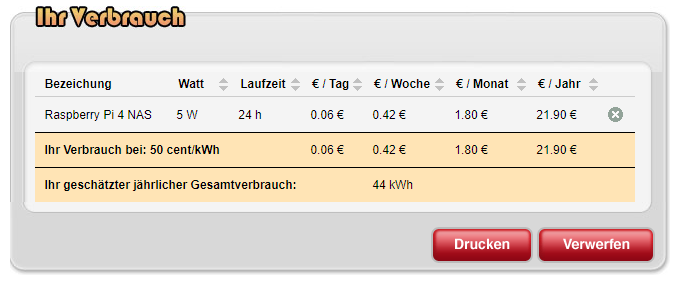For the project we need the following parts:
- Raspberry Pi 4 (min 1GB)
- power supply
- Micro SD with adapter (min 16GB)
- External hard disk (here is a 2 TB HDD from Western Digital)
- USB 3 cable
- LAN cable (I prefer LAN, because it is more stable)

Software
Raspberry Pi OS – Raspberry Pi
Here we download the Raspberry Pi Imager and install them on the computer. This software offers many pre-built operating systems.
Instructions
Insert the Micro SD card into your card reader. In my case, this is integrated in the laptop.
Open Raspberry Pi Imager

Under OS, select the Raspberry Pi Lite 64-bit.
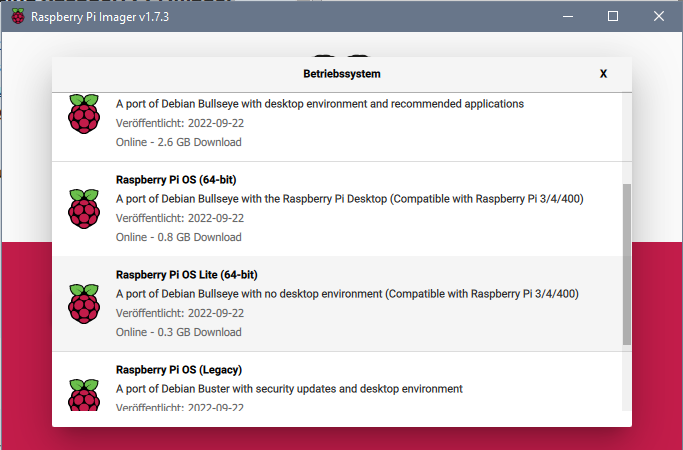
Select the SD card.
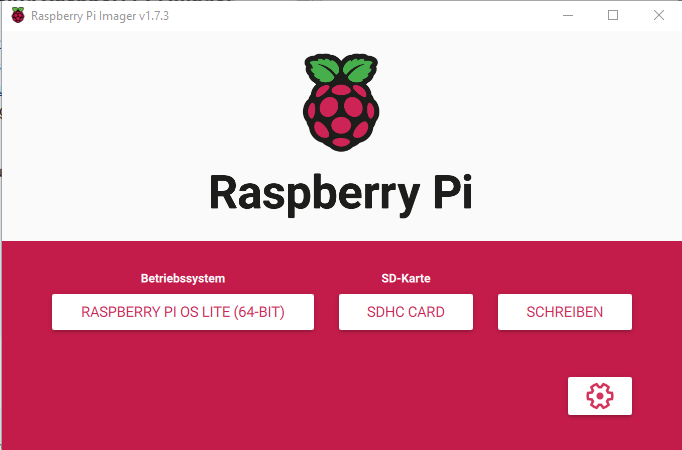
Under Settings we enable SSH and set a password. If necessary, set the language.
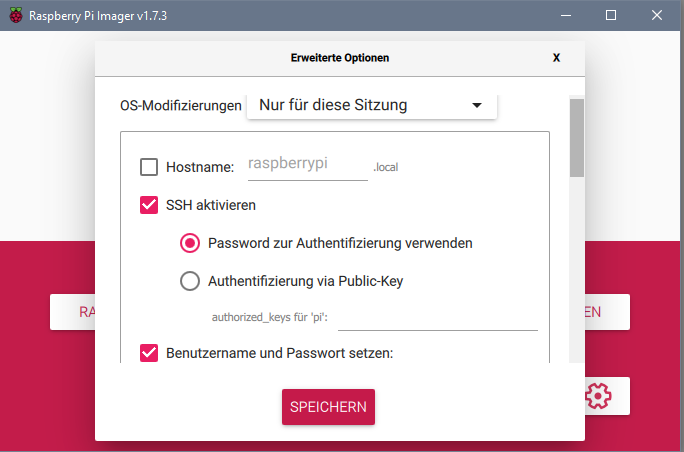
Then click on Write, confirm the warning and in a few minutes the image is on the SD card. After that we remove the card from the reader and plug it into the Raspberry PI.
After that, we plug the LAN cable into the Raspberry Pi. The hard disk is plugged with the USB3 cable into the blue faster USB port.

Finally, we connect the power supply and give power to the Raspberry Pi.
In the end, the installation looks like this:

I have not changed the hostname. I let ping raspberrypi search for it and when this list appears it is available.

With ssh pi@raspberrypi and chosen password we get access to the operating system.
Updating Raspberry OS
Change shell to admin mode
sudo -i
Then install the updates
apt update -y && apt upgrade -y && apt autoremove -y
We reboot the Raspberry Pi at the end
reboot
Install OMV 6
We switch to the admin mode:
sudo -i
With the following command we start the installation of OMV 6
wget -O - https://github.com/OpenMediaVault-Plugin-Developers/installScript/raw/master/install | sudo bash
The system restarts automatically.
Later the web interface can be reached at http://raspberrypi. The login credentials are ‘admin’ with password ‘openmediavault’. Please change the password immediately.

After that, you can adjust the system according to your needs.
Power consumption
In idle mode, the consumption is around 5 watts. This fluctuates between 4.7 and 5.3 watts.

With this calculator you can see the consumption for the whole year.